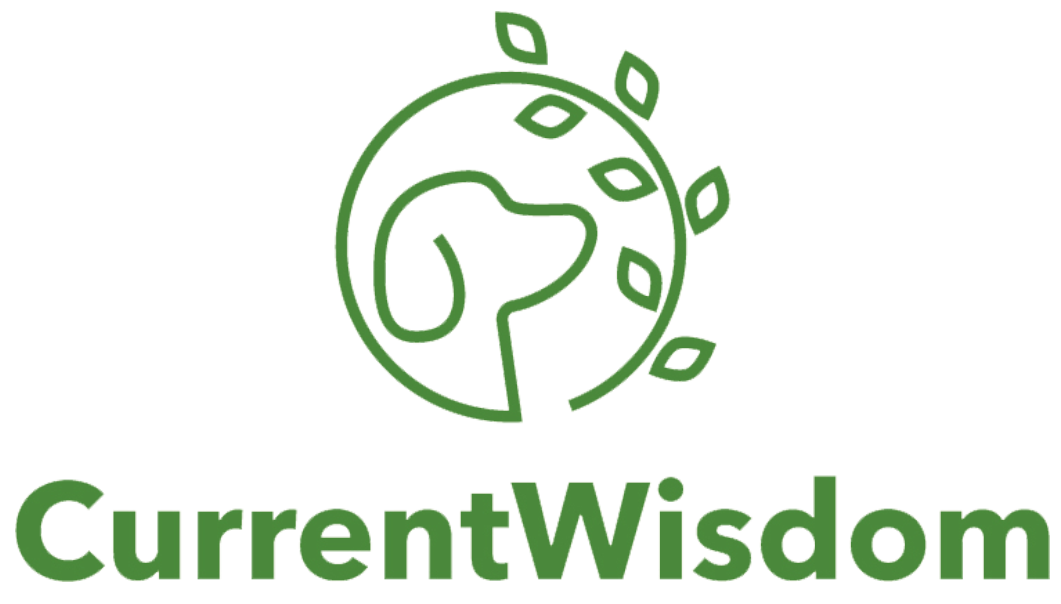You Stare At It All Day, Shouldn’t It Reflect You Back?
Late Friday, I got an email from work that any iPhone with a beta OS on it would no longer be able to receive work email.
I had a decision to make. Should I just say fuck it and forgo email on my phone (which is the dream of all of us worker bees), or roll my phone back?
After most of Saturday worrying about my dog’s new limp, I spent part of Sunday deciding on how I would face the deadline of dead email.
“Be a rebel! I don’t need work email!”
“But, you are traveling a lot. And you wouldn’t be able to get your calendar.”
Dammit.
Not being one to relieve myself of my internal contrarian, I decided to remake my phone in my own image.
After all, we spend hours starting at the stupid thing, shouldn’t what stares back at us be, well, us?
Step 1: Delete Everything.
That was easy. Hurt my heart. I had more than 300 apps on my phone.
Step 2: Restore Fresh.
No, iTunes, I don’t want to restore from a backup. I want to pretend it’s a new phone. Even with the scratch on the bezel where I “drop” the phone every morning when I “accidentally” knock it off my nightstand.
Step 3: Decide What Matters To You.
This was actually hard. What matters to me? Work? Friends? Pets? My house? After a bit of thinking, I decided what mattered to me was me.
In fact, here was my order:
Me
My Environment
Friends
Work
Step 4: Order Your Apps
I then went through all the apps I had purchased (man! that’s a walk down history lane …) and picked only the ones that fit those four categories.
I also decided that the first two categories were what I wanted to see every time I unlocked my phone.
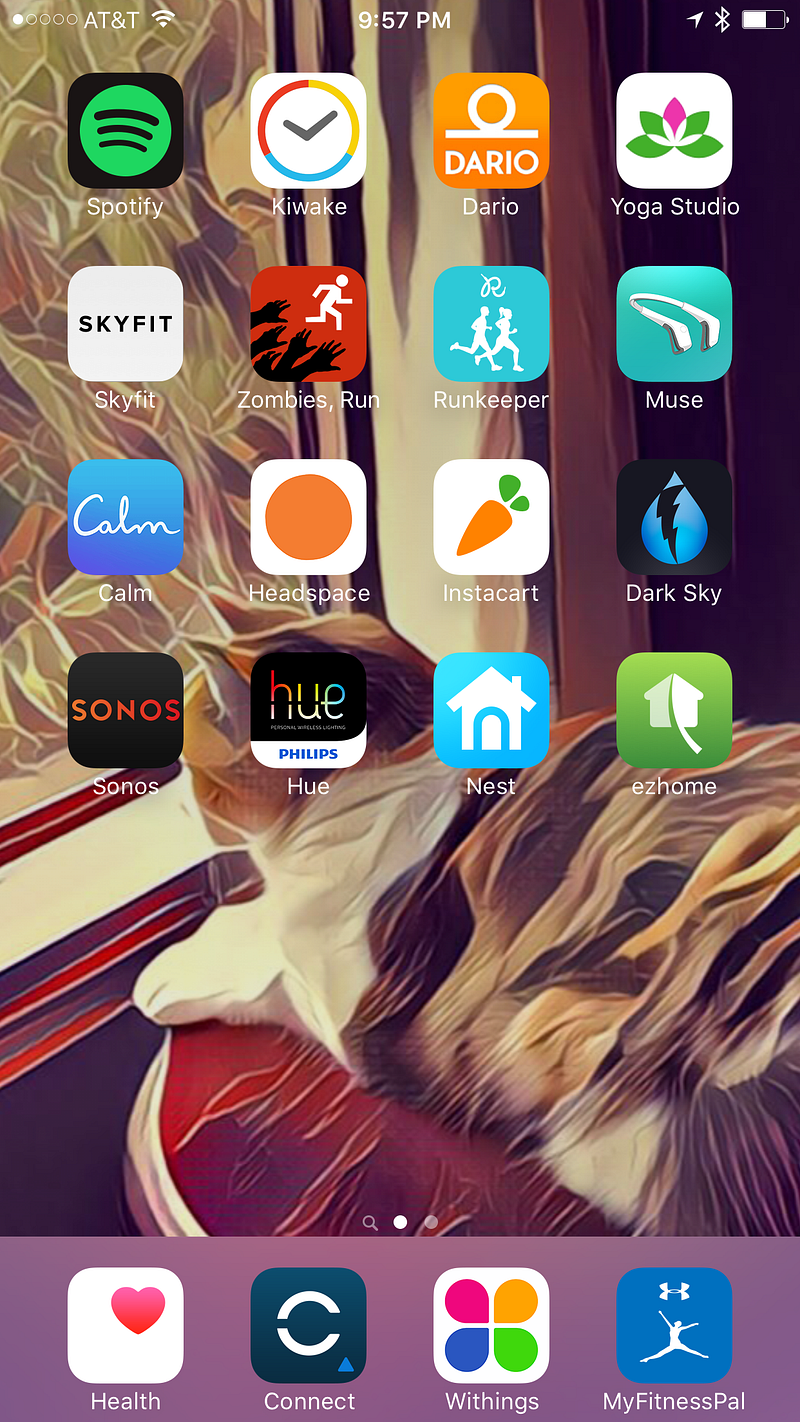
My first screen (Me and My Environment)
Note that all the apps are focused on my physical and mental health. I included the four tracking apps in the dock, so no matter where I was on my phone, I was always reminded that my health matters most.
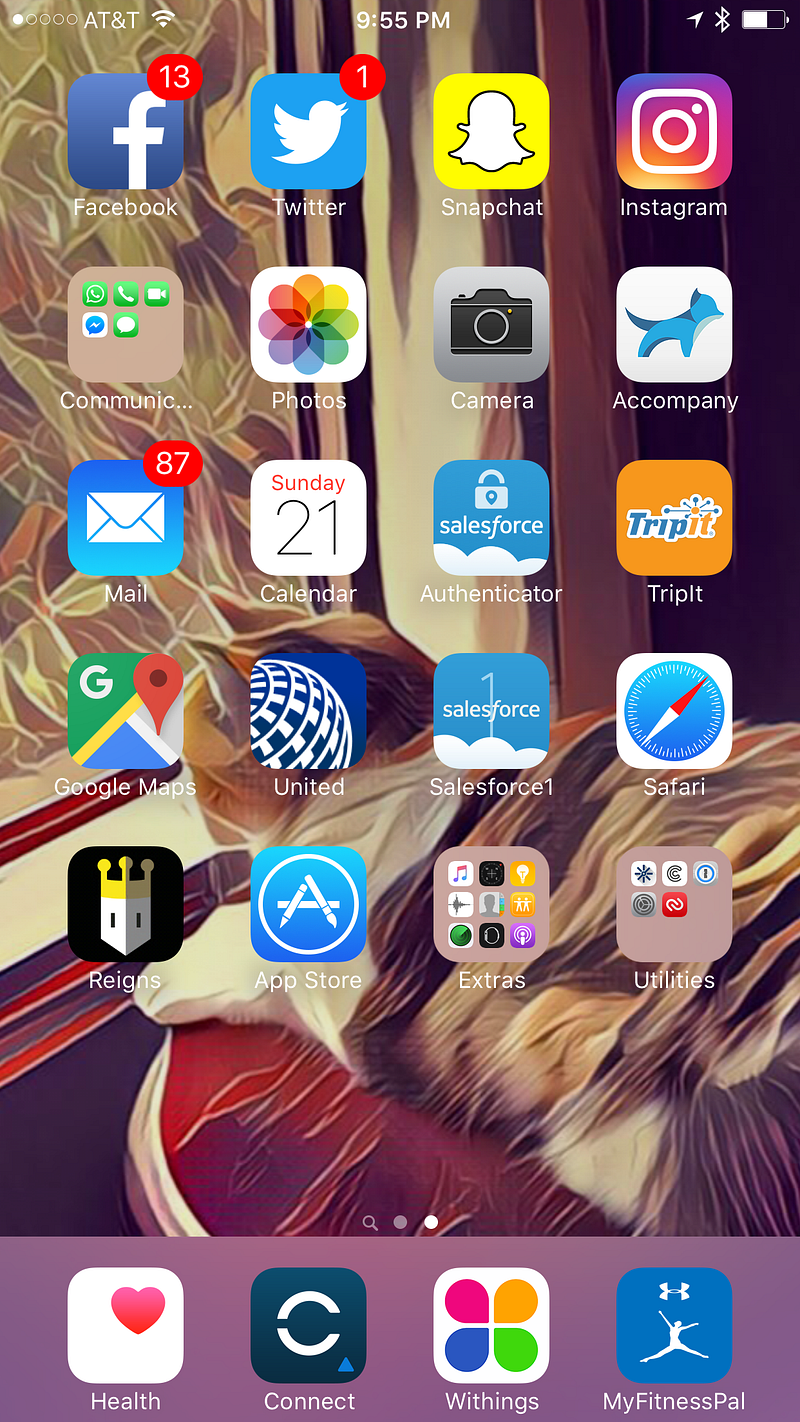
Screen Two (Friends and Work)
Step 5: Leave Notifications On
As an OCD sufferer, badge notifications drive me nuts. So I leave them on. But, only on the second screen. It gives me direction on what to do and complete. The only one that is hard to clear is email, but I’m doing pretty well there. I only have work email. My personal email I read once or twice a day, at home, on my home computer as part of my morning and evening routines, and that’s it. Now, it no longer leaves the house we with me.
Step 6: Be Happy, Don’t Worry
Does this mean I will be more effective with my phone? Who the fuck knows. But, you know what, I also don’t care. Most importantly, my phone reflects my priorities.
Given the amount of time I spend on it, it should. The bastard.